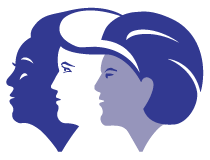Query Builder Resources
Tutorials:
FAQ:
How do I get an account?
The Query Builder is available to anyone. Please email the WHI Help Desk at helpdesk@whi.org to create an account.
I forgot my Username and/or Password.
Please email the WHI Help Desk at helpdesk@whi.org
How current is the data on this system?
In general, the data in the Query Builder comes from the same source as the data found in the most recent release of WHI Investigator datasets. Specimen volume data is refreshed on a weekly basis.
How do I combine criteria using "Either/Or" logic instead of "AND"s?
See the How to add Either/Or logic to queries tutorial video.
Running a Query:
The edit query page lets you add and delete criteria and run reports on the participants found by your query.
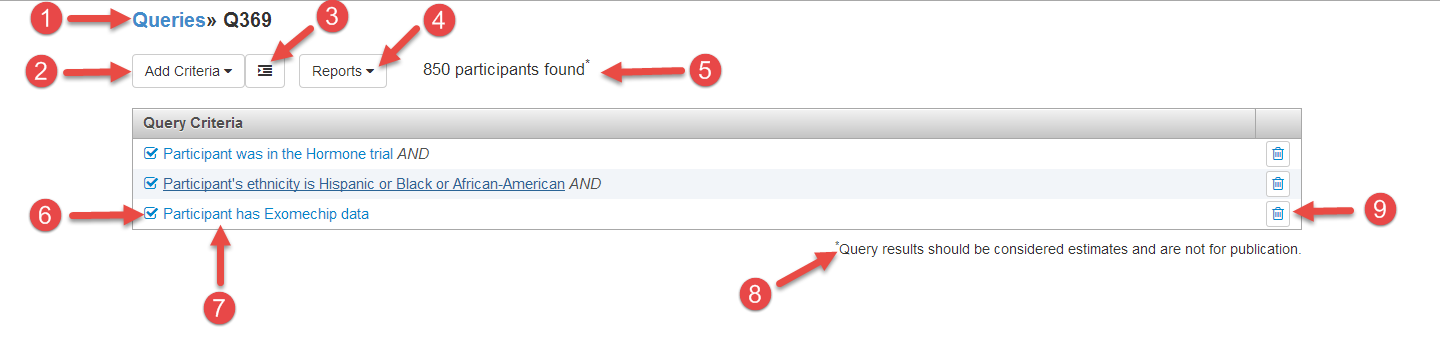
-
Queries List Link – These “breadcrumbs” are a way to navigate in the query builder. Click the word Queries to go back to the Query List Screen.
-
Add Criteria - Clicking on this button brings up the criteria menu. Select an option from the menu and use the pop-up screen to build a criterion. When you click the save button, the query will automatically re-run.
-
Create 'OR' subgroup - Clicking on this button will open a screen that lets you select criteria you want to combine using ORs rather than ANDs. See the Advanced Queries page for more details.
-
Reports Menu – Clicking on this button brings up the reports menu. These reports run on the participants found by your query. There are several reports available which provide detail on outcomes, demographics, and test results.
-
Query Run Results - Shows the number of WHI participants that meet the specified criteria in your query.
-
Enable/Disable Criteria – Clicking this checkbox will disable the criterion. Clicking it again will re-enable the criterion. This is handy for seeing how many participants are being eliminated by the criterion.
-
Criteria Description – Clicking on the description will bring up the edit criteria screen.
-
It is important to note that all Query results are estimates. They should not be used for publication.
-
Delete Criteria